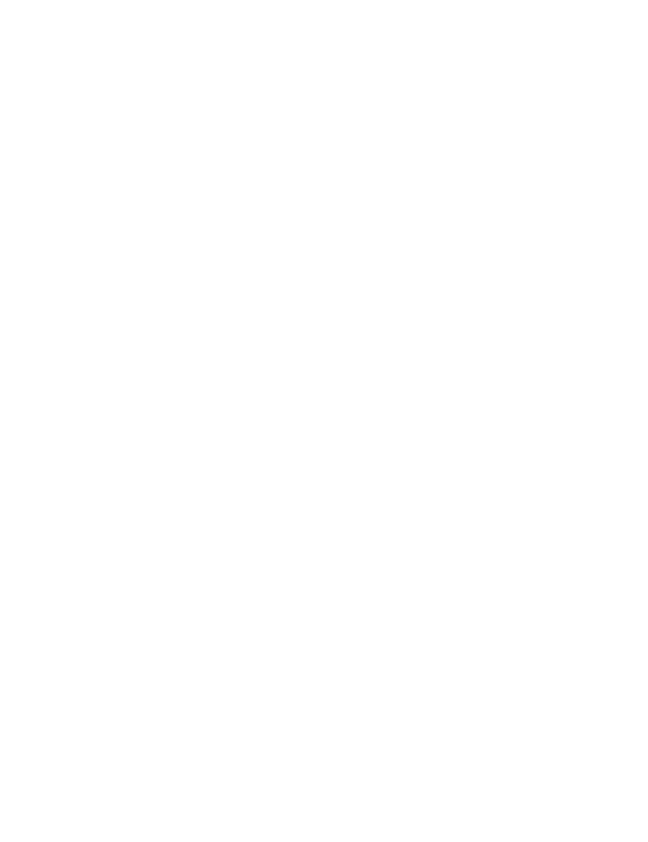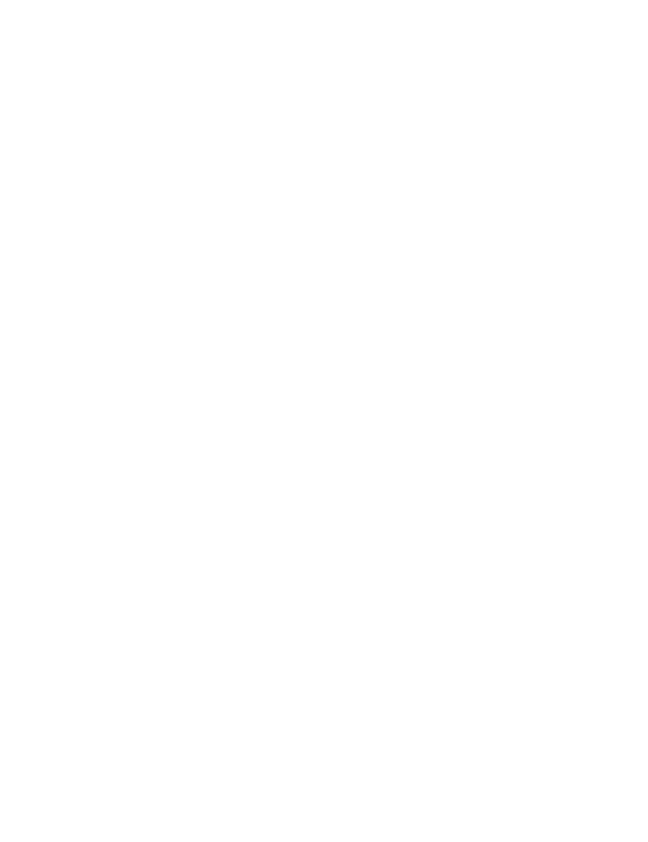Flash H-O-T |
| |
|
|
|
Using the Drawing and Color Tools |
| |
|
|
|
|
|
|
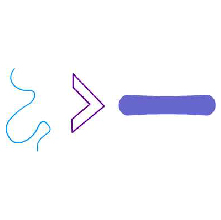 |
| |
|
|
|
Drawing with the Pencil Tool |
Using the Oval and Rectangle Tools |
Using the Brush Tool |
Modifying Lines and Shapes |
| |
|
|
|
|
|
|
|
| |
|
|
|
Modifying Strokes and Fills |
Using the Merge and Object Drawing Models |
Grouping Objects |
Creating Gradients |
| |
|
|
|
|
|
|
|
| |
|
|
|
Drawing with the Pen Tool |
Modifying Paths |
|
|
| |
|
|
|
| |
|
|
|
Animating in Flash |
| |
|
|
|
|
|
|
|
| |
|
|
|
Creating Frame-by-Frame Animations with Keyframes |
Inserting and Deleting Frames |
Copying and Reversing Frames |
Using Onion Skinning |
| |
|
|
|
|
|
|
|
| |
|
|
|
Testing Movies |
|
|
|
| |
|
|
|
| |
|
|
|
Shape Tweening |
| |
|
|
|
|
|
|
|
| |
|
|
|
Shape Tweening Basics |
Using Shape Hints |
Creating Multiple Shape Tweens |
|
| |
|
|
|
| |
|
|
|
Creating Symbols and Instances |
| |
|
|
|
|
|
|
|
| |
|
|
|
Creating Graphic Symbols |
Creating Symbol Instances |
Editing Symbols |
Editing Symbol Instances |
| |
|
|
|
|
|
|
|
| |
|
|
|
Animating Graphic Symbols |
|
|
|
| |
|
|
|
| |
|
|
|
Filters and Blend Modes |
| |
|
|
|
|
|
|
|
| |
|
|
|
Working with Blend Modes |
Working with Filters |
Coloring a Grayscale Image |
|
| |
|
|
|
| |
|
|
|
Motion Tweening and Timeline Effects |
| |
|
|
|
|
|
|
|
| |
|
|
|
Understanding Basic Motion Tweening |
Using Tweening Effects |
Editing Multiple Frames |
Using a Motion Guide |
| |
|
|
|
|
|
|
|
| |
|
|
|
Using the Custom Ease Controls |
Animating Text |
Using Timeline Effect Assistants |
Animating with the Blur Filter |
| |
|
|
|
|
|
|
|
| |
|
|
|
Animating with the Drop Shadow Filter |
|
|
|
| |
|
|
|
| |
|
|
|
Working with Bitmaps |
| |
|
|
|
|
|
|
|
| |
|
|
|
Importing and Compressing Bitmaps |
Importing Bitmap Sequences |
Converting Bitmaps to Vectors |
Using Basic Masking |
| |
|
|
|
|
|
|
|
| |
|
|
|
Using Animated Masks |
Animating Bitmaps |
|
|
| |
|
|
|
| |
|
|
|
Buttons |
| |
|
|
|
|
|
|
|
Creating Rollover Buttons |
Creating Rollover Buttons with Text |
Duplicating and Aligning Buttons |
Adding Sound to Buttons |
| |
|
|
|
|
|
|
|
| |
|
|
|
Creating Invisible Buttons |
|
|
|
| |
|
|
|
| |
|
|
|
Movie Clips |
| |
|
|
|
|
|
|
|
Creating a Movie Clip |
Using Animated Graphic Symbols Vs. Using Movie Clip Symbols |
Creating An Animated Rollover Button |
Putting An Animated Rollover Button Into Action |
| |
|
|
|
| |
|
|
|
ActionScript Basics |
| |
|
|
|
|
|
|
|
| |
|
|
|
Controlling the Timeline |
Controlling Movie Clips |
Using Conditional Statements |
Using the navigateToURL Function |
| |
|
|
|
|
|
|
|
| |
|
|
|
Creating a Pop-Up Menu Using Frame Labels |
Loading Movies Using the Loader Class |
|
|
| |
|
|
|
| |
|
|
|
Working with Text |
| |
|
|
|
|
|
|
|
| |
|
|
|
Working with Static Text and Device Fonts |
Using Small Type and Aliased Text |
Loading Text Into Dynamic Text Fields |
Working with Dynamic Text and HTML |
| |
|
|
|
|
|
|
|
| |
|
|
|
Working with Input Text |
|
|
|
| |
|
|
|
| |
|
|
|
Sound |
| |
|
|
|
|
|
|
|
| |
|
|
|
Creating Background Sound with Sound Effects |
Adding Sounds Using ActionScript 3.0 |
Controlling Sound with On/Off Buttons |
Setting Compression for Narration |
| |
|
|
|
|
|
|
|
| |
|
|
|
Synchronizing Sound to Narration Cues |
Controlling Animation and Sound with Stop and Play Buttons |
|
|
| |
|
|
|
| |
|
|
|
Components and Forms |
| |
|
|
|
|
|
|
|
| |
|
|
|
Creating a Form |
Confirguring Components |
Modifying ActionScript 3.0 Component Skins |
Modifying ActionScript 3.0 Component Skins |
| |
|
|
|
| |
|
|
|
Video |
| |
|
|
|
|
|
|
|
| |
|
|
|
Importing Video |
Controlling Video with Stop and Play Actions |
Controlling Video by Targeting Frame Labels |
Editing Video |
| |
|
|
|
| |
|
|
|
Publishing and Exporting |
| |
|
|
|
|
|
|
|
| |
|
|
|
Using Flash CS3 with HTML |
Creating Projectors |
Modifying Projectors with FSCommands |
Exporting Image Files |
| |
|
|
|
| |
|
|
|
Putting It All Together |
| |
|
|
|
|
|
|
|
| |
|
|
|
Investigating the Library |
Using the Movie Explorer |
Building a Preloader |
Printing from the Project File |
| |
|
|
|
|
|
|
|
| |
|
|
|
Printing from the Flash Player |
|
|
|
| |
|
|
|
| |
|
|
|
Integration |
| |
|
|
|
|
|
|
|
| |
|
|
|
Importing Fireworks Content |
Integrating with Dreamweaver CS3 |
Importing Illustrator Content |
Importing Photoshop Content |
| |
|
|
|
|
|
|
|
| |
|
|
|
Creating Accessible Content |
|
|
|
| |
|
|
|
| |
|
|
|
| |
|
|
|
| |
|
|
|
| |
|
|
|
| |
| |